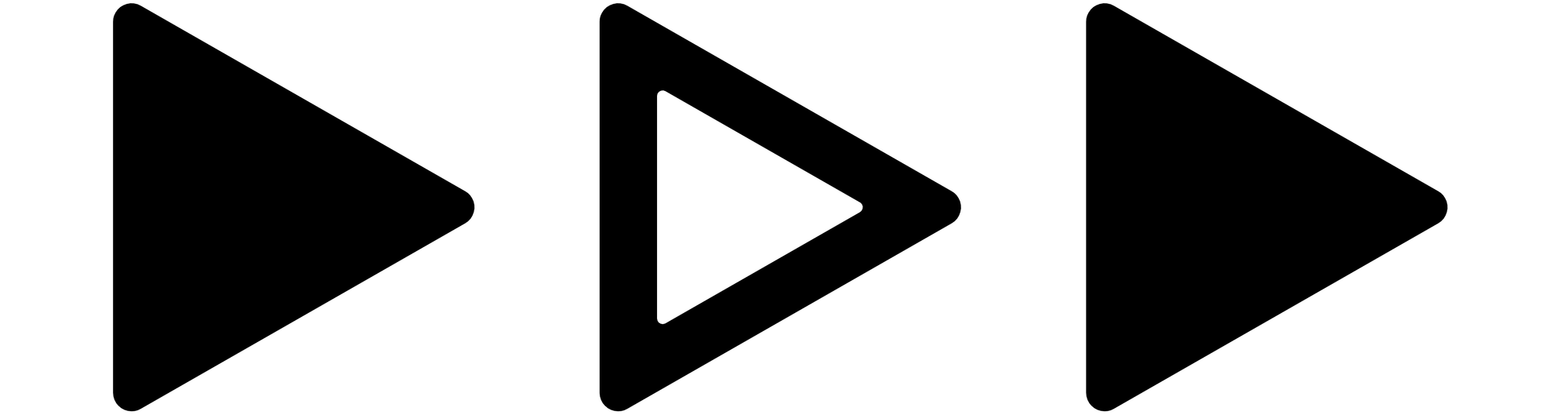We all hear about scam, stolen ETH or NFT, ... It's very important to take care of it. You'll be able to find a lot of posts about that. But here are some simple rules to start:
- Be prudent with phishing and scams: ignore offers too good to be true, do not open suspicious emails/zip/link/.exe/...
- Never make a digital copy of your personal crypto details (seed, password...)
- Follow the security rules that work in the non NFT-space (use a password manager, use two-factor authentication, use a VPN when you're not at home...)
Why use an hardware wallet
It's never a good idea to use/save your seed on your computer or mobile phone. There are plenty of simple ways to steal it (phishing, malware scanning your hard drive, keylogger, screensharing...). Each time you display/type/load it on a digital device, you take a risk.
For this, there is an effective and more secure solution: use a hardware wallet. They allow you not to reveal your seed/private key on your computer anymore, the information remains on the device, which increases the wallet protection considerably. It looks like a USB key protected by a password. It's easy to use and very effective. It's a must-have solution from our point of view.
Today I level up security! pic.twitter.com/EXAlg6yhKw
— Camille Roux - Generative art (@camillerouxart) March 9, 2022
Configure a secure hardware wallet like Ledger
Ledger wallets are known to be safe and easy to use. This is what we use on a daily basis. We recommend for example the Ledger Nano X model which you can also use from your phone and will allow you to use several cryptocurrencies.
To configure your hardware wallet:
- follow the instructions in your wallet's manual :)
- write your seed physically (piece of paper, steel...)
- store it in a safe place (small bank vaults are not that expensive)
- transfer everything you don't want to lose on it and if you are an artist, create your future profile with it to receive royalties on it
- finally, give instructions to a trusted friend in case something happens to you.
- re-initialize your soft wallet with a new seed and add you hard wallet account to use it on your browser.
Personally, I wrote my seed on a Cryptotag Zeus, burnt the paper version then put the Cryptotag in a bank vault.

Tip 1: Before transferring your cryptos to this new wallet, reset it from the seed you wrote down to make sure you didn't make a mistake when copying it.
Tip 2: you can use the new soft wallet account as a current account to buy more easily but don't use it to save precious NFT, receive royalties... please transfer frequently all the precious things on you safe hard wallet.
Here we go! You're safer now 🎉
In a few days, we'll published the next part of this blog post to talk about how to secure royalties in the special case, but very common, you started to receive royalties in a software wallet like Temple ou Kukai.
Subscribe to our newsletter or follow us on Twitter not to miss it.
Here are 2 ressources to know more about security best practices: